Editor's review
To open each file and search the specific word is not a convenient way to search. To perform specific text search, you can use UltraFileSearch Portable tool and get the result in the results window.
Features: The application has a simple user interface; anyone can easily use this utility. Application provides three tabs like files and folders, containing text, data and size for search settings.
In the files and folders, specify the file mask, define search path from where you would like to search. It has various options such as search in subfolders, search in hidden subfolder, show matching folder names, show matching filenames and append results. In “containing text” tab you can specify search text, which you would like to search. You can define search criteria as any words, all words, as phrase, whole words, case sensitive, do not search in hidden file etc. Define date range and size range in which you would like to refine search criteria. Click on search button to search for the text in file. After performing all these setting, the search result in not displayed, this means the utility is working as intended.
Overall: The utility is easy to use but doesn’t perform specified text search operations properly.


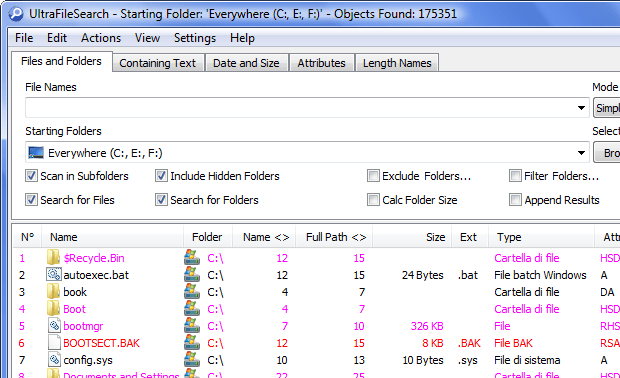
User comments